The scenery in ESO is breathtaking, I love the far horizons and jewelled sea, the red deserts and frozen wastelands. This is a game you can explore and share what you have seen with your friends and family. This article is about making a picture that you have taken as a screenshot look even better.
Now the definition of beauty is always open to personal artistic interpretation and even if someone does not get what you are so excited about you will have the satisfaction of knowing that you created it. For some artists the act of being creative is enough. It matters not whether you are doing it for your own satisfaction or for the approval of others, it is easy to do and very satisfying.
This article is about the mechanical side of tricking up your pictures. This method is called cropping and it is part of the photo editing process. Cropping allows you the luxury of eliminating unwanted stuff from your pictures.
Now I hope you have read my previous article on capturing your pictures. If not, have a quick look before proceeding with this article, it is not long and it does not have a lot of technical lingo in it, so it will only take a minute or two to read.
I’m sorry Mac users, I understand Macs are really good for graphics, I have heard also that X Box and Play station can now record videos and take photos, but this is for Windows users although in principle the same rules apply.
There are hundreds of free photo editing programs around today or you can also use Microsoft Publisher, Powerpoint and Word to manipulate your images. The good news is that Window comes with its own program that is very simple and easy to use and it has all the tools you will need.
Here is how you find this handy little accessory.
Type in the search bar the word, “Paint “, Then select the Paint program.
Some of us older dudes might prefer to use Windows file explorer to get to the accessories bar, to find the paint program. One thing you learn about Windows is that there is always more than one way to do the same job. If you still can’t find it, simply Google, “Finding MS Paint in Windows.”
This is what you will get. This is called the User Interface, “UI”. The items on the menu bars are called,”Radio Buttons.” But I just call them buttons.
My first article tells you where you will find your screenshot images stored. So you go to “File” and select the image that you want to improve, alternatively you can copy and paste the image into the paint program.
Now the first thing that you will want to do is cut out any extra stuff on your shot to make it look all balanced and pleasing to the eye. This is called cropping and this is how you do it.
- On the menu bar, shown in the picture, you select the rectangle. You’ll find it under the select button.
- Then you drag this rectangle around your picture using the handles, indicated by red arrows to make the selection of what you want in and what you want out of the photo.
- You then press “Crop” and there you have it. An image with the rubbish removed.
It is that easy folks and it can make a huge difference to your picture images.
The paint program is so simple that you can self teach yourself a lot of the handy features that it offers. You might want to look at resizing, colouring and focusing your images. You can also Google any difficult stuff.
Well, I hope I have been able to help and I really look forward to seeing some good shots in the future. Well, I hope our paths will cross in Tamriel.
P.S. I saw a funny shot of a whole bunch of guys and gals ( about 20) doing a streak through Auridon in their undies. Now that’s creative!


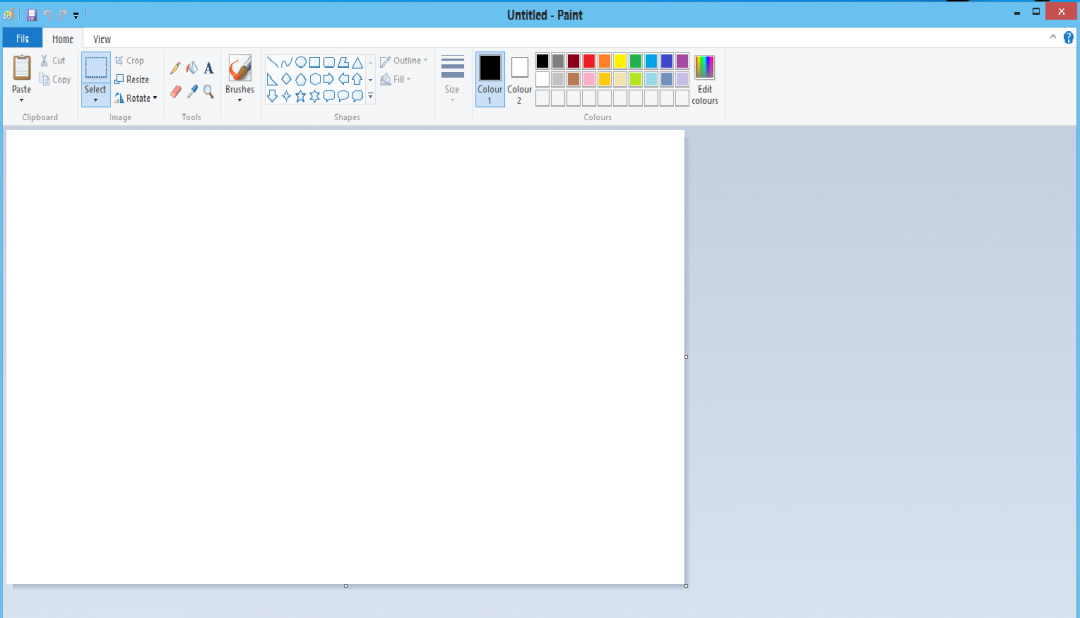
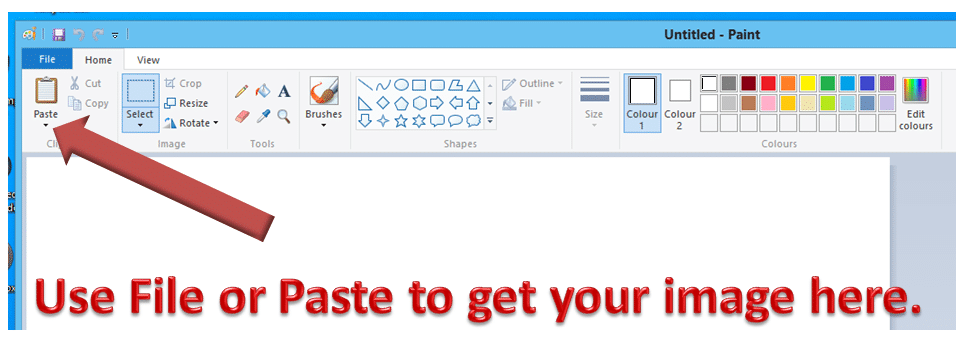
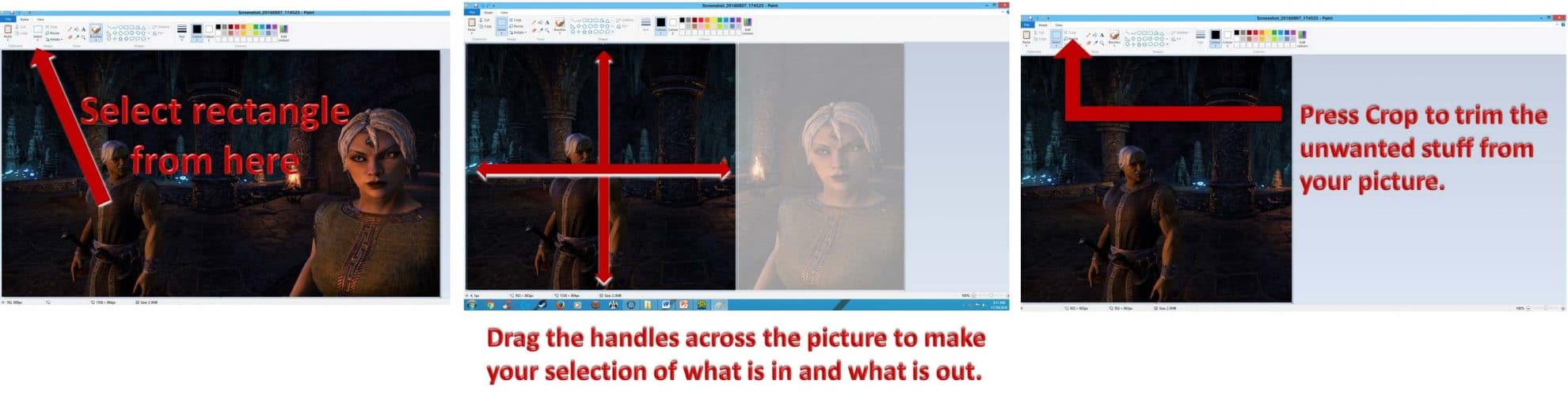
This is great info, but you may have left out something. On your last article about taking screenshots you mention this article will give instructions on how to upload to Savage Hearts, but I don’t see them.
check under the “win here” tab and there is an option for best photo, the upload feature is on that page